Pixel Arts
Invite the BotAbout Pixel Arts
Pixel Arts is a Discord bot that allows you and your friends to create collaborative pixel art canvases. Whether you want to design something beautiful or just have fun, Pixel Arts makes it easy to draw, edit, and share your creations.
Features
- Create Canvases: Use the
/create canvascommand to start a new 5x5 or 15x15 canvas. - Collaborate: Invite your friends to draw on the same canvas in real-time.
- Custom Colors: Unlock custom colors by voting for the bot on Top.gg.
- Recreate Images: Transform images into editable pixel art canvases using the
/recreatecommand. - Timelapse: Generate a timelapse video of your canvas's evolution over time.
How to Use
- Create a Canvas: Run the
/create canvascommand to generate a blank canvas. - Draw: Click on the buttons in the grid to fill pixels with your selected color.
- Change Colors: Use the color picker to select a new color or unlock custom colors by voting.
- Advanced Tools: Use advanced tools like line drawing, fill, and color replacement for more complex designs.
- Recreate: Use the
/recreatecommand to turn an image into a canvas and start editing.
Examples
Creating a Canvas
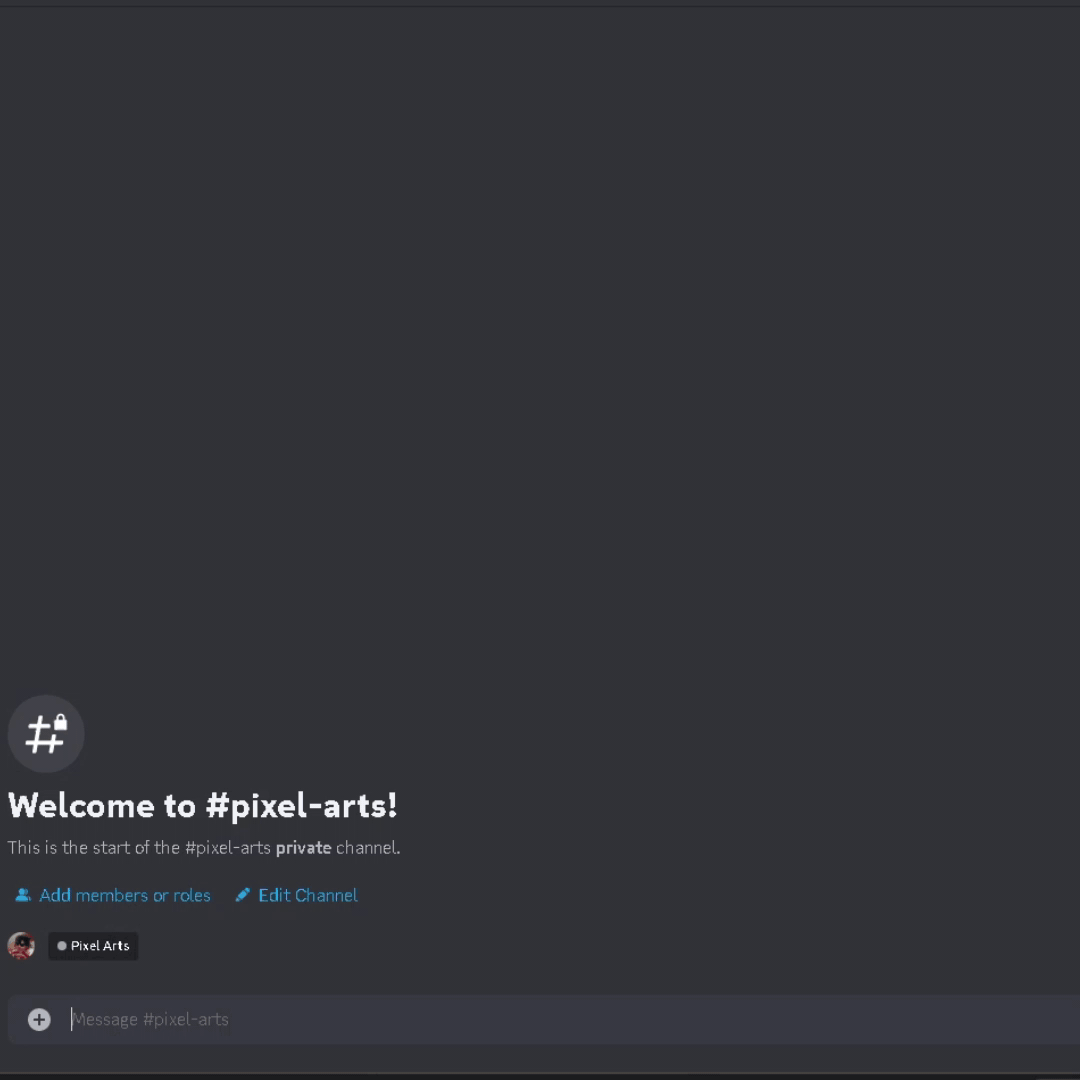
Recreating an Image
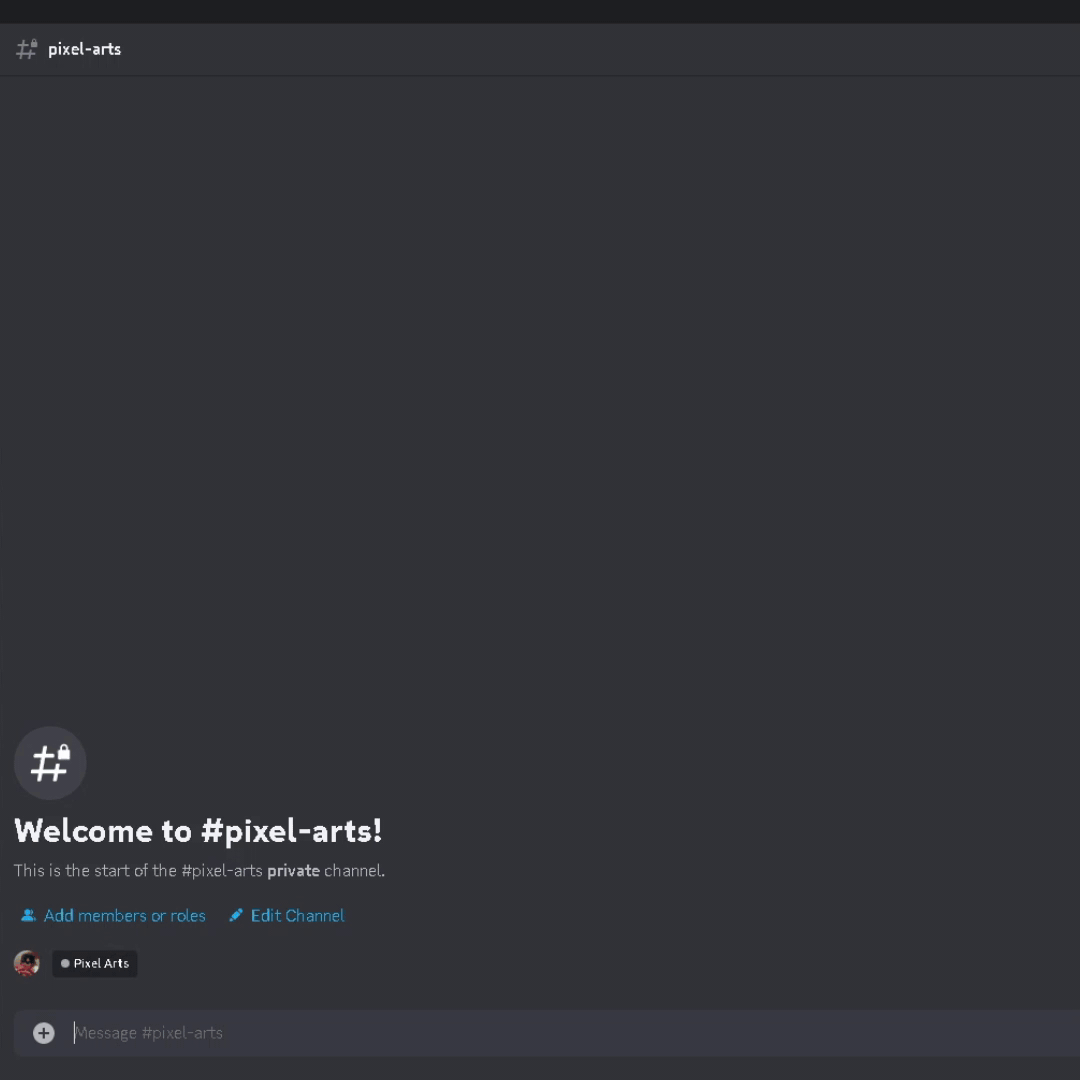
Join the Community
Pixel Arts is inspired by the collaborative spirit of r/place. Join our Discord server to share your creations, get support, and stay updated on new features.